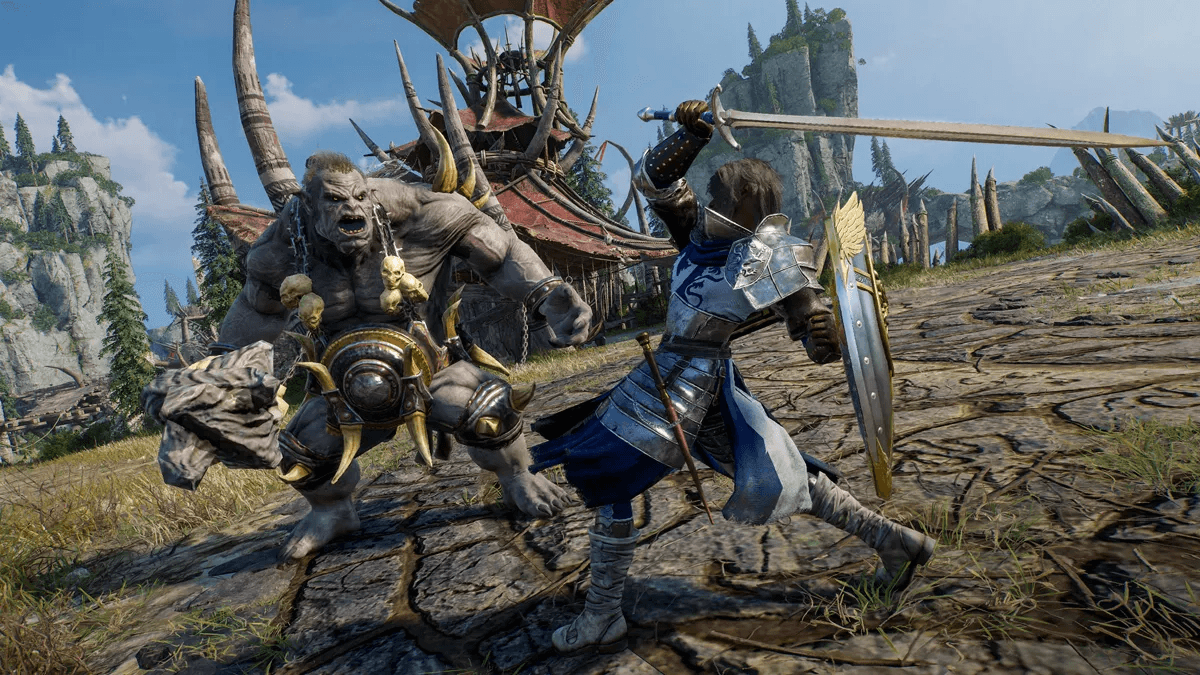When you start playing Throne and Liberty, you’ll discover a universe full of thrilling quests and lots of opportunities to play with friends or take on other players. However, you need to be on the same server in order to share in these experiences. In order to play with your friends, this tutorial will walk you through switching servers in Throne and Liberty.
Changing Servers in Throne and Liberty
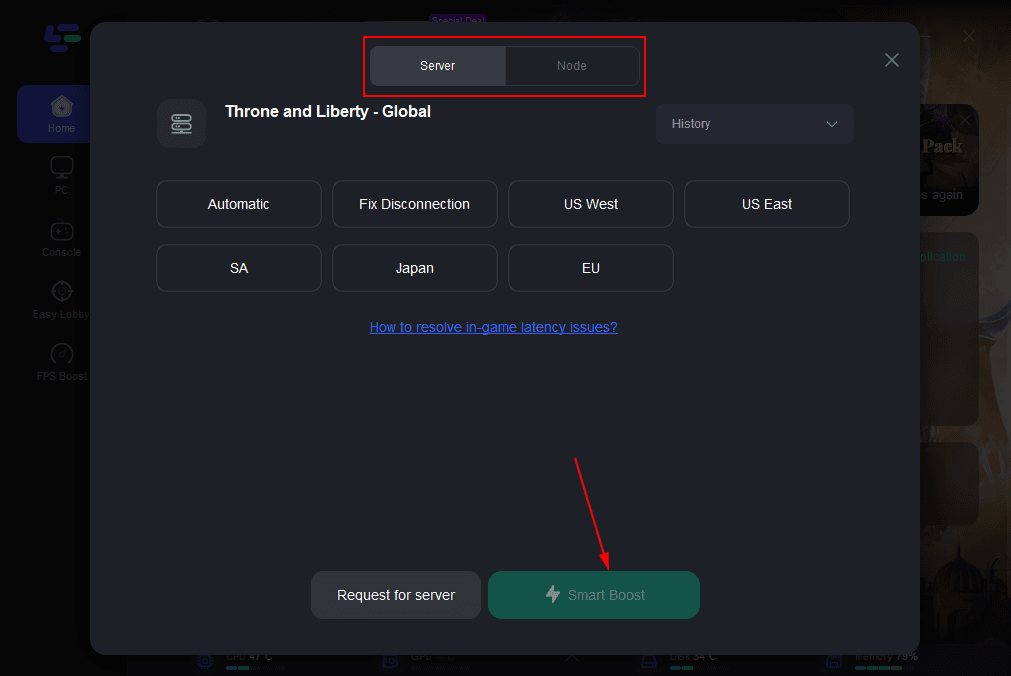
When you start playing Throne and Liberty, you’ll discover a universe full of thrilling quests and lots of opportunities to play with friends or take on other players. However, you need to be on the same server in order to share in these experiences. In order to play with your friends, this tutorial will walk you through switching servers in Throne and Liberty.
What Do Servers Do?
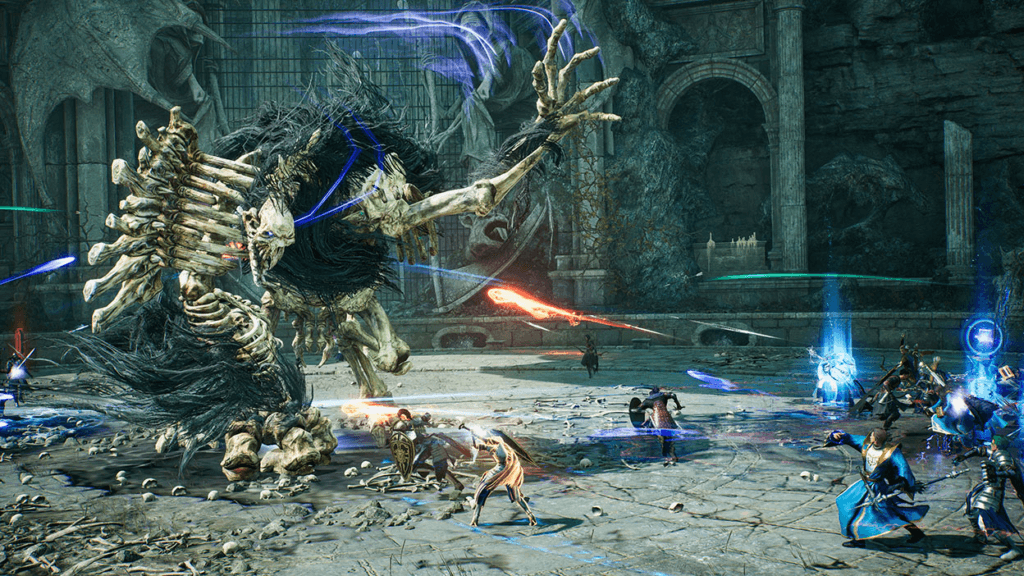
A server in Throne and Liberty is similar to a large gathering place for players. Every server has a different group of gamers, tasks, and difficulties. You might discover that some of your pals are on separate servers when you first start playing. You must be able to switch if you wish to join them.
Once you have your ticket, here’s how to change servers:
- Go to the Shop: Click on the shop icon in the top right corner.
- Find the Change Servers Button: Look for a button that says “Change Servers.”
- Use Your Ticket: Follow the prompts to use your Server Transfer Ticket.
Important Things to Remember

Before you can change servers, make sure you meet the following requirements:
- Your character must be level 1 or higher.
- You must be in a safe zone: This is a safe place where you can’t be attacked.
- You shouldn’t be in a party: If you’re grouped with friends, leave the group first.
- You shouldn’t be in a guild: You need to leave any guilds you belong to.
- No pending guild applications: Make sure you don’t have any applications waiting to join a guild.
- Claim any Auction House items: You need to pick up any items you bought at the Auction House.
- Claim all your mail: Check your in-game mailbox and collect everything.
- Claim items in Shop Storage Chests: Make sure to grab items from any storage chests.
- Claim all Gate of Infinity rewards: Don’t forget to pick up rewards from this feature.
You can use your ticket now if you have checked all these boxes! You have a full day after activating it to select a different server. You can begin your transfer if the server you want to join is not yet full. You will be temporarily removed from the game after you start, but you can return to your new server by logging in.
Comparing and Contrasting launch Servers and Early Access Servers
There are two types of servers you should know about: Early Access Servers and Launch Servers.
- Launch Servers : Players who start after the game officially debuts can access these servers. You can join these servers if you make a character after the game’s official release.
- Early Access Servers : Players that were able to play the game early have access to Early Access servers. Any character can join these servers, but keep in mind that if you do so now, other players may have an advantage over you because of their early start. Furthermore, characters from Early Access servers cannot be transferred to Launch servers, so you cannot engage in competitive combat right away.
Why Switch Servers?
If you want to play with friends, locate a more vibrant community, or just start over, switching servers can be a smart option. Your gaming experience will be different every time you play because different servers may have different gamers and obstacles.
In summary
While it’s a simple operation, switching servers in Throne and Liberty needs careful planning. Before utilizing your Server Transfer Ticket, make sure you complete all the requirements so you can play with pals and go on exciting new adventures. Never forget that the most important thing is to enjoy yourself while playing, regardless of whether you’re on the Launch Server or Early Access!
FAQs
1. How do I change servers in Throne and Liberty?
You can change servers by purchasing a Server Transfer Ticket from the shop in the main menu.
2. How much does the Server Transfer Ticket cost?
The ticket costs 750 Lucent, and you can buy up to two tickets in a day.
3. What do I need to check before transferring servers?
Make sure your character is level 1 or higher, is in a safe zone, and meets other specific conditions listed above.
4. Can I transfer from an Early Access Server to a Launch Server?
No, characters from Early Access Servers cannot transfer to Launch Servers.
5. What happens after I start the transfer?
You will be kicked out of the game and can log back in on your new server after the transfer.
Also Read :-
My Hero Academia Ranked , The Top 5 Dabi Episodes of
Pirate Yakuza: Majima’s Marine Mayhem in Hawaii – Hands-On Preview 2024