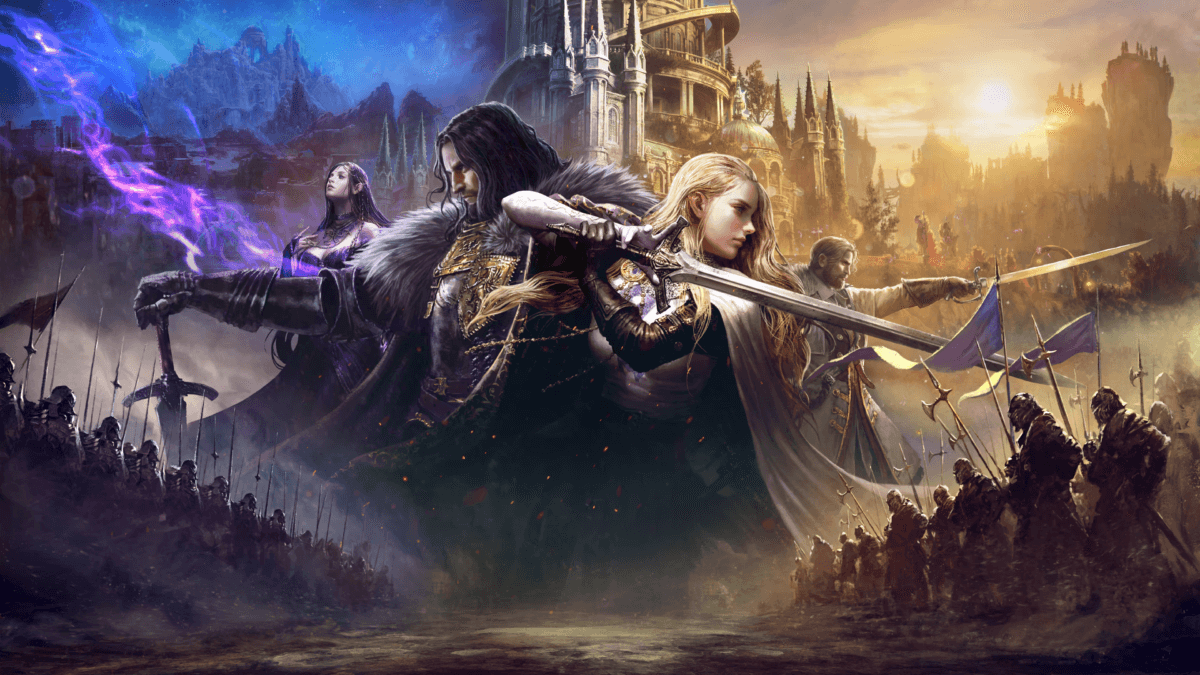Throne and Liberty is a multiplayer online game where players can join together in guilds, battle in Player vs. Player (PvP) modes, or perform objectives as a team. You must, however, be on the same server as your pals in order to play. This article will walk you through the process of moving servers in Throne and Liberty, as well as some important details you should be aware of beforehand.
A number of servers were made available to early access players—those who paid to start playing the game early—when it was initially published. If you’re joining the game later at its formal debut, you might question if gamers on your server will be ahead of you . Let’s go over all the information you require regarding how to go between the servers in Throne and Liberty.
How to Switch Between Servers in Throne and Liberty
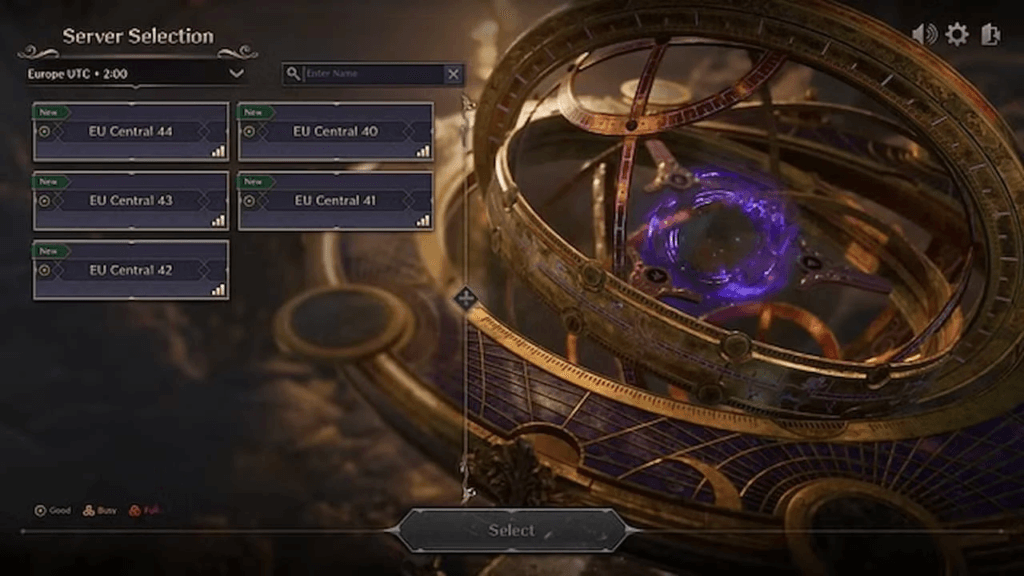
You will require a Server Transfer Ticket in order to move to a new server in Throne and Liberty. The game’s shop, which is situated in the upper right corner of the main menu, is where you may find this ticket. The in-game currency of the game, Lucent, is required to purchase a Server Transfer Ticket. Two tickets may be purchased in a single day. Once you have the ticket, remain in the shop and search the upper right corner of the screen for the Change Servers button.
There are a few things you need to make sure of before you may switch servers. Here is a list of nine things that need to be clear:
- Your character must be level 1 or higher: You can’t change servers if you haven’t created a character or your character is still at level 0.
- You must be in a safe zone: You can’t transfer servers if your character is in the middle of a battle or in a dangerous area.
- You are not in a party: If you are in a group with other players, you need to leave the party before transferring.
- You are not in a guild: Being part of a guild also prevents you from switching servers. You will need to leave your guild first.
- No pending guild applications: If you’ve applied to join a guild, you can’t transfer servers until your application is accepted or canceled.
- No unclaimed items in the Auction House: Make sure all items you bought or sold in the Auction House have been claimed before trying to transfer.
- All mail must be claimed: Any mail or rewards from other players or the game itself must be collected.
- All items in Shop Storage Chests must be claimed: If you’ve stored anything in the shop’s storage chests, retrieve it before transferring.
- All Gate of Infinity rewards must be claimed: The Gate of Infinity rewards must be collected as well.
Once you’ve checked all these items, you can access your Server Transfer Ticket. The reason these tickets are referred to as "1 Day tickets" is that, following ticket activation, you have 24 hours to select whatever server you wish to join. You can begin the transfer process, provided that the server isn't already full. You will be momentarily removed from the game when you transfer, but you can return to it on the other server after the transfer is over.
Important Notes About Servers
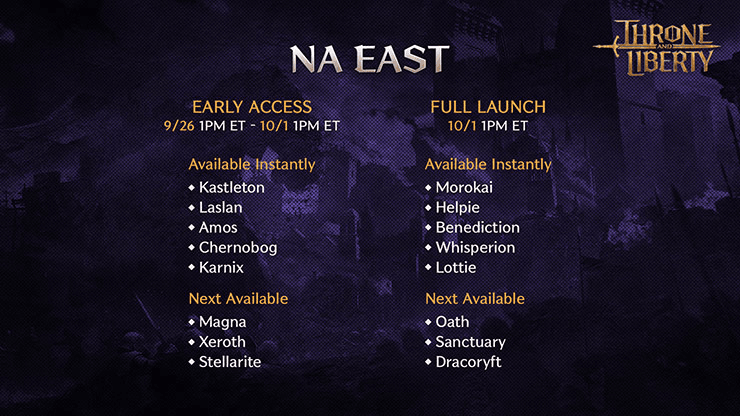
- Early Access Servers: Players who paid to access the game prior to its official release can access these servers. If you made a character during early access, you can join or transfer to these servers at any time. But, since other players on these servers will have had a head start and therefore probably have more experience and better equipment, you will be at a disadvantage.
- Launch Servers: These are for those who started playing the game after it was formally released. Only launch servers allow characters created after the game’s release to join or transfer. Character transfers to launch servers are not permitted for players who began during early access. This helps keep the playing field even and stops early access users from controlling PvP matches on these new servers.
Conclusion
Once you know the steps, switching servers in Throne and Liberty is an easy process. You can quickly switch servers and play the game with your pals by adhering to the previously mentioned instructions. Just make sure you select an empty server, complete the necessary processes, and obtain a server transfer ticket. These pointers will assist you in navigating the server system without incident, whether you’re moving from an early access server or a launch server.
FAQs
1. Can I change servers anytime I want in Throne and Liberty?
Yes, but you will need a Server Transfer Ticket, and there are a few steps you need to follow before making the switch.
2. How much does a Server Transfer Ticket cost?
A Server Transfer Ticket costs 750 Lucent, the in-game currency. You can buy two tickets per day.
3. Can I transfer to any server in Throne and Liberty?
You can transfer to any server that isn’t full. However, early access characters cannot transfer to launch servers.
4. How long do I have to choose a server after getting a ticket?
Once you activate the Server Transfer Ticket, you have 24 hours to choose a new server and make the switch.
What happens to my character’s progress when I transfer servers?
Your character’s progress, items, and achievements stay the same when you transfer to a new server.
Also Read
Nintendo Lawsuit: Palworld Developer Stands Firm and Marches On 2024